Prevent email-based attacks from penetrating your organization’s network
Bitdefender GravityZone Email Security is a cloud-based e-mail security solution that not only filters outbound and inbound e-mails, but also traditional virus and spam filters, and detects large-scale phishing attacks and targeted fraud. Protects against phishing by checking the included links.
GravityZone Security – Email security solution is a cloud-based service designed to prevent attacks such as Business Email Compromise (BEC), CEO fraud, phishing and ransomware.
Microsoft (Office) 365, Google Workspace, On-Premise or e-mail systems built by us can be configured on any type of server and scan all levels of incoming and outgoing e-mail flows.
How does it work?
– Traditionally, the characteristics of e-mails, the sender (sender from e-mail), organization (domain), etc., are analyzed and the judgment based on accurate results is made, so that false positive e-mails do not arrive and do not enter spam.
– Behavioral analysis – contains more than 10,000 algorithms and analyzes the original email files by more than 130 variables.
– By assigning special identifiers to each email, it is confronted with many types of potentially malicious antivirus databases and zero-day attacks, so it protects 99.999% from spam and 100% from viruses.
– Manage with detailed policies – IT administrators and Information Security Officers know exactly how inbound and outbound mail-flow should take place
Can be set as desired. For example, with this policy, you can determine what action will be taken on each part of the mail size, content, size, attachment, source file (header), sender, receiver, etc. Actions include quarantine for the mail user and organization, allocation to a folder, redirection (to another recipient server or mailbox), cancellation, notification, etc.
– GravityZone EmailSecurity is an advanced email security software and cloud-based layer that acts as a bridge/router for inbound and outbound email traffic. effectively categorizing whether it’s legitimate professional mass email or fake spam email. .
– Detailed monitoring of messages
Mail administrators can use this opportunity to see exactly why the mail was allocated to the user’s mailbox and why it was canceled, as well as the source file (header) of the mail corresponding to each mail, as well as the protocol of the sender’s communication with the SMTP server.
Principal Opportunities
Anti-Spam: Quarantine and non-receipt actions are implemented using a variety of technologies against targeted and detailed phishing attacks designed to impersonate a customer.
Time-of-click protection: The URL contained in the mail is clicked, followed, opened and executed on behalf of the end user at the moment of the first exchange with the GravityZone Email Gateway via the SMTP protocol directed by the MX of the mail domain name, so passwords, personal and corporate information are protected. Completely prevent loss and download of malicious files.
Safe & Deny Lists: Auto-allow and deny rules can be set individually at the organization level and at the mail user level.
Email Authentication: Supports email security settings such as SPF, DKIM and DMARC.
SPF – Advertise to the Internet the IP of a server from which you can send mail using a domain name
DKIM – authentication that assigns a private key to every email sent out through a mail server and decrypts it with a public key stored in the domain name
DMARC – offers two-factor authentication on the receiving end server as long as the receiving end server responds
Executive Tracking List: According to the information synced from the Active Directory server, the source file of the incoming mail is automatically determined whether there is an impersonation attempt/fraudulent nature by matching the user’s Last Name.
Domain name with similar spelling: The sender’s domain name is checked against the domain name of the email’s To if there is a difference of one or two characters.
For example, if the real customer has a domain name of telcom.mn, most recipients will not notice when telcorm.mn is entered.
Mail header tagging and adding custom headers: Incoming mails can be automatically tagged with [EXTERNAL] or [MARKETING] at the beginning of the header. In addition, you can change the source file of PLAIN and HTML mails to display special warning notices to corporate mail users.
File attachment: It is possible to define and block the extension of the attached file
Keyword list: you can use keyword rules to control the content of all incoming and outgoing emails to prevent the loss of confidential information.
Storage of incoming mail: If there is a problem with the delivery of incoming mail to the final or organization/user’s mail server / server malfunction, crash, network outage, natural disaster, etc., it is stored in the queue for up to 7 days.
Directory Harvest Attack (DHA): Drop if an attempt is made to send mail to an incorrect or non-existent user
Leadership Opportunities
Policy description: By checking more than 20 conditions, it is possible to organize the following filters on how to deliver the email.
– size, keyword, spam score, duration, attachment size, etc
User Synchronization: AD integration is performed and user lists are checked regularly on both sides. Also, rules based on any group can be organized and used in the mail filter.
Delegated Administration: the ability to create multiple administrators and configure multiple levels of access rights
Quarantine Digest: A list of emails that have been quarantined as a result of some rule or policy, and perform unaccepting actions
Disclaimers: Include a disclaimer in all outgoing e-mails with a special footer for each domain name.
System record retention policy,
Logs older than 90 days are automatically archived and can be downloaded from the console for 12 months.
- Employee count : Тооны хязгаарлалтгүй
- Multi-Layered Protection from Threats
- Complete Control Over Mail Flow
- Advanced Behavioral Analysis
- Protect Users in Real Time
- Safeguard Outbound Messages
- Full Mail Flow Control
- Cloud
- SaaS
- Web-Based
- Desktop - Mac
- Desktop - Windows
- Desktop - Linux
- Desktop - Chromebook
- On-Premise - Windows
- On-Premise - Linux
- Mobile - Android
- Mobile - iPhone
- Mobile - iPad
- Email/Help Desk
- FAQs/Forum
- Knowledge Base
- Phone Support
- 24/7 (Live Rep)
- Chat
Үндэсний клауд системд байршуулах
Тун удахгүй та худалдан авсан бүтээгдэхүүнээ онлайн орчинд Deploy хийх боломжтой болно.
Datacenter CloudMN




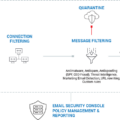










You must be logged in to post a review.